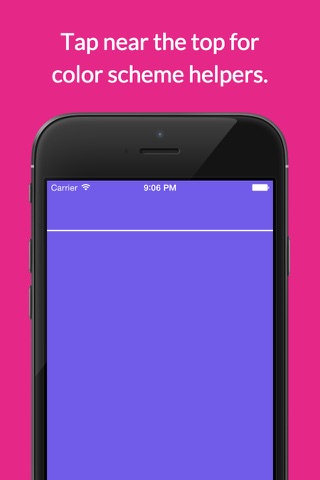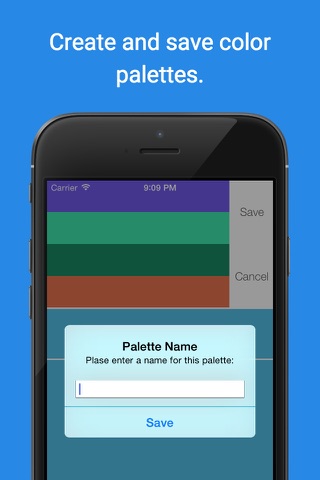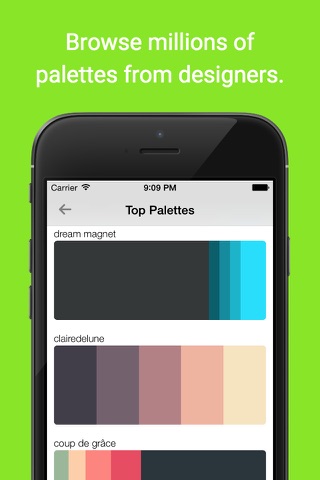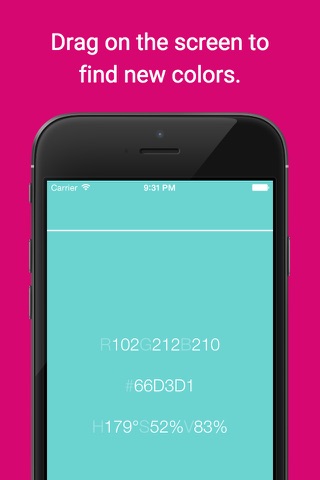
Find colors in a new way. Drag your finger on the screen to stumble upon colors or browse millions of palettes. Great for designers and artists.
-----------------------------------------------------------------------------
Access the main menu by tapping the button in the bottom right of the main screen to view a reminder of the instructions explained below.
Drag on the screen horizontally to change hue, vertically to change lightness, and pinch to adjust saturation.
Display RGB, hex, and HSV information by tapping in the middle of the screen. Click on the circle in the bottom right for more features and to review the instructions.
Browse millions of palettes by selecting the "Inspiration" option from the main menu.
Tap near the top to toggle through analogous, monochromatic, triadic, or complementary color scheme helpers. Long press near the top to set the main color manually. Shake the device when the manual color picker is open to get a random color.
When creating a custom palette, tap on the main screen or the scheme helper to add a color to your palette. Tap any color in your palette to remove it. View saved palettes from the main menu. Delete a saved palette by tapping edit near the top. Tap on a saved palette to view it in detail. Tap on a color within the palettes detailed view to show the color code.
---
You can hold the screen up to a painting in progress to stumble upon the next color or enter the main RGB value of your web project to zero in on the perfect shade—use Colr to find what feels right.